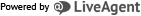The benchmark assessment is intended to customize the content of step 2 based on your previous knowledge. Consequently, it will be understood that you do not need to do this assessment if you access the content of step 2 first. If this happens, the following message is displayed:
Also, please note that there is only one opportunity to do this benchmark assessment. Make sure you have completed the activity before clicking finish test. If you quit the assessment before completing it you will not be allowed to take it again and it will be marked as completed in the main menu:
When you click Live in the app benchmark a small window will pop up. Make sure you click OK or Launch Application:
Please note that if you click "Do nothing" and mark "Remember my choice for all links of this type" checkbox, the same action will be done by your computer every time you try to access a benchmark assessment or a Live in the app practice, therefore you will not able to do them.
Still need help? Contact us!