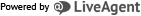If the app does not show up, please follow the next steps:
1. Please, check which version of Office you have installed. If you have both versions, 2013 and 2016, please uninstall 2013
2. If you only have 2016, the issue may be related to files being corrupted as a result of uninstalling 2013 after installing 2016. In this case, you do not have to worry as there is an easy and fast solution. Please, see below the link that explains how to fix this.
3. If your case is none of the above, please check which .NET version is installed in your computer. Please, follow the steps below:
- Click on “Control Panel”.
- Then, click on “Program and Features”
- You should find the .Net version in the displayed list. It should be 3.5 at least, although some features may also require 4.0., 4.5 or 4.6. If you do not have the correct version, you can download it from the link below: